Steam Deck Beta Update: February 6th Brings Game Notes Improvements and Fixes
Valve has released a new Steam Deck Beta Client update for users in the Preview/Beta channel. This update brings several improvements and fixes, particularly in handling game notes and virtual keyboard functionality.
PATCH NOTES
2/6/20251 min read
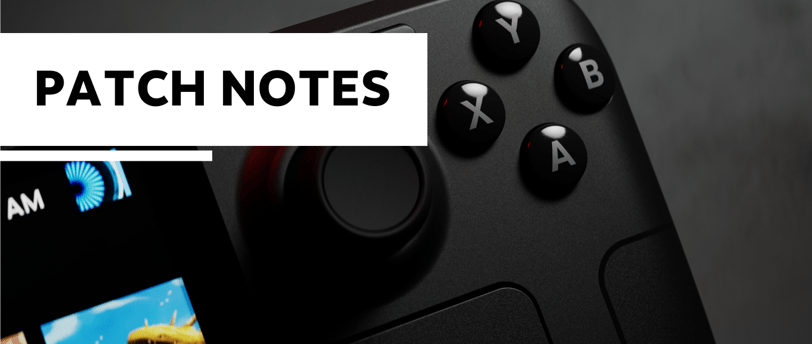
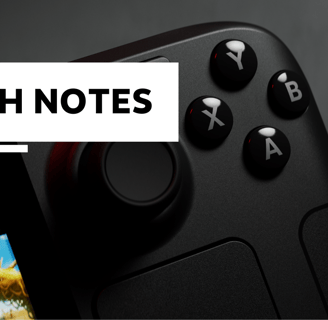
Steam Deck Beta Update: February 6th Brings Game Notes Improvements and Fixes
Valve has released a new Steam Deck Beta Client update for users in the Preview/Beta channel. This update brings several improvements and fixes, particularly in handling game notes and virtual keyboard functionality.
General Fixes and Enhancements
Fixed a Rich Presence-Related Crash: A crash that occurred in the previous beta update has been resolved, improving system stability.
Added a Link to Game Notes in "Your Stuff": Users can now access their game notes outside of the overlay, making it more convenient to view and edit notes at any time.
Fixed Game Notes Editor Layout Issues: Cases where long notes or extensive text would break the layout of the game notes editor have been addressed.
Fixed Keyboard Input Bug: A bug that prevented text input from working after closing and reopening the overlay has been resolved.
Improved Virtual Keyboard Animations: The animations for opening the virtual keyboard on the game notes page have been refined for a smoother user experience.
Fixed Input Lock Issues on the Virtual Keyboard: Certain cases where input could become unresponsive while using the virtual keyboard have been fixed.
Fixed Touch Input Issues in Game Notes: Touch input is now fully functional when editing game notes, ensuring a seamless experience for touchscreen users.
Fixed Touchscreen Typing in Virtual Keyboard: Users can now type directly into the virtual keyboard when editing game notes using the touchscreen.
How to Access the Beta Update
To try out these fixes and improvements, the update is available through the Preview/Beta channel. To enable beta updates on your Steam Deck:
Go to Settings > System
Under Beta Participation, select Preview/Beta
Restart your Steam Deck to apply the update
Valve’s Commitment to Steam Deck Improvements
With each update, Valve continues refining the Steam Deck experience by fixing reported issues, improving input handling, and enhancing usability features like game notes. The latest February 6th beta update ensures a more polished and user-friendly interface.
Stay tuned for more Steam Deck updates and enhancements!
Discover the best games for Steam Deck today.
